This blog post is in response to https://edtechuvic.ca/edci335/prompt-interaction/ and is about this video: https://www.youtube.com/watch?v=mhpslN-OD_o
In what way are they likely to respond to the video on their own, e.g. make notes, do an activity, think about the topic (learner-generated)?
The video does quite a good job tying different programming languages to pop-culture references or other topics that a learner unfamiliar with programming languages would understand. For example, in the video he states that COBOL is the language used for the Terminator’s UI display in the Terminator movies. The video also talks about what influences these older programming languages have had on the more modern languages, which “foreshadows” the strengths and weaknesses of those languages. Thus, I believe that the video successfully causes the learner to think about the topic in more depth than simply memorizing the different programming languages by using other topics that the learner would be familiar with, and thus giving them a more comprehensive understanding of how programming languages have changed over time.
What activity could you suggest that they do, after they have watched the video (designed)? What type of knowledge or skill would that activity help develop? What medium or technology would students use to do the activity?
I think the activity that would generate the best feedback for the learner would be a questionnaire of short-answer questions, all about the general themes of the video rather than specific programming languages. For example, “What trends did you notice in the very early days of programming?” rather than “What does the L stand for in LISP?”. This way, learners are encouraged to think more critically about the information presented to them and engage with it more than simple memorization. It also would combine nicely with the topic of our interactive learning resource, which has to do completely with how programming languages have changed over time rather than any specific programming language. Since the questionnaire is simply short answer questions, it could be done online or simply written down on a piece of paper.
How would students get feedback on the activity that you set? What medium or technology would they and/or you use for getting and giving feedback on their activity?
Unfortunately, the best way to provide feedback is for someone to manually add qualitative comments on each learner’s answers. This way, the students can receive more valuable feedback than simply correct/incorrect. For topics such as “which programming languages are easier to use?” and “how have programming languages changed?”, which is dependent on personal preference as well as a variety of other factors, it would be best to provide as qualitative feedback as possible.
How much work for you would that activity cause? Would the work be both manageable and worthwhile? Could the activity be scaled for larger numbers of students?
While this could be feasible for a single classroom of students, for a learning resource online it is not really possible. So, an alternative method would be to provide either several different possible answers or an example answer that touches on all the possible answers itself. For example, the answer to the question “What trends did you notice in the very early days of programming?” could be “I noticed that a lot of the earlier programming languages had to do with solving mathematical problems rather than programming things for everyday people. The earlier programming languages also seemed much more difficult to work with, and while each one was an improvement on the last, they all stayed very simple and basic compared to the ones showcased in the later part of the video”. Thus, the learner can still receive some qualitative feedback without the required man hours.
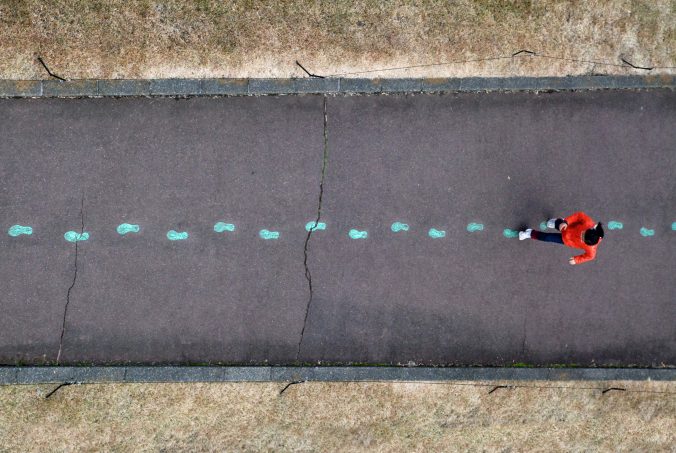

Recent Comments